How do I upload my LinkedIn profile?
To use the LinkedIn Review feature, you need to upload your LinkedIn profile as a PDF file.
It takes less than 10 seconds - here's how to do it:
- Go to LinkedIn and go to your profile. Do this by clicking on 'Me' on the top right and then 'View Profile'.
- Click the 'More...' button (like in the image below)
- Click the 'Save to PDF' button
Here's how to do it!
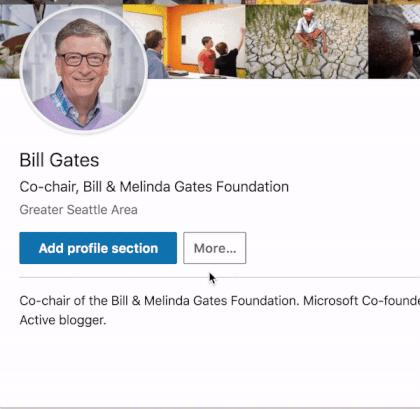
Now, upload the PDF that was just downloaded to LinkedIn Review and get actionable steps to optimize your profile.
Pro tip: You can also download anyone's public profile in PDF this way.
P.S. Please note that LinkedIn only lets you do this on a computer / desktop. You won't be able to export your profile PDF via the LinkedIn mobile app or mobile browsers.